Welcome
Over the last several years I've been dealing with various stages of disability thanks to ALS. My goal is to share solutions and review various products/tools/devices that I have found particularly helpful.
Tuesday, 11 December 2012
More Funny Business
It's been sometime since I've been able to use a regular toothbrush, so for several months now I've been using an electric toothbrush. At this point in time it started to become a little more difficult for me to turn the toothbrush on, I lost enough dexterity that flipping the switch was becoming a challenge.
So, I took this problem to a couple of technicians for advice. We discussed several options for how to modify the toothbrush switch to make it easier for me to turn on and off.
At one point, I'm discussing this with the technician who would make the modification and we were going in circles about how to add a switch to battery box. Meanwhile the other technician has my toothbrush on the table and is playing with a metal block to flip the switch. He then says to me: "what if we were to mount a block like this one on your counter. This makes it very easy to catch the switch to turn on the toothbrush."
I give a moment's pause before replying with: "okay, if we do that… What happens to the toothpaste?"
"… Oh yeah… Right."
We then settled on the simple solution of gluing a rubber bumper to the switch…
Status Update
Its been several months since I posted a status update, it probably little overdue ;-)
Strength and dexterity wise it's been a long slow downward progression from my arms and hands. My hands have become particularly quite weak and I have lost the opposition between my thumb and index finger, I can't really pinch anything anymore. I have some solutions for this for my Grab it pack using was called a snap Dragon buckle. I will post more about these later… Suffice to say, the snapdragon buckles are working great!
My arms and shoulders are also quite weak, I'm no longer able to lift my hands up over my head providing me some interesting challenges for things like washing my hair.
My legs, haven't really seen much change. I do have some balance issues which I say have not really changed, and I still fall down or trip once in a while because of them. They do however suffer from spasticity at night, making getting a restful night rather tricky… Add to that my dog in our bed… And a three-year-old who likes to come visit. It's odd, it only seems to happen at night. It lasts for about half an hour in the morning and then after that they pretty good for most of the day. Getting up out of chairs has become more difficult, but I do think that's more because I shoulders than anything else.
I'm still receiving weekly IVIG treatments, we did go up to 80 g six months to see if it made a difference. I didn't see any benefits so we went back to doing 40 g every week. It's kind and nice to be back on a shorter schedule as opposed to spending about eight hours after Nero. It was never too big of a deal, I always viewed it as my job ;-)
Yesterday I was back at the Neuro for another follow-up, and it looks like I might be in line for a clinical trial. It took a long time the line this up because my condition isn't classic ALS. There were some anomalies which makes me a less desirable candidate for trials. But it looks like there's one in line so, fingers crossed!
And hooray for experimental drugs!
I'll try to make it a point from time to time to post a little something about how the trial is going and if the drug is having any positive effects.
Monday, 3 December 2012
Hacking the Griffin Beacon
I've talked about the Griffin Beacon in a previous post and how the use of batteries really limited its function.So with these limitations in mind, and my desire to use the thing… Because it is far easier for me than a regular remote control… I contacted the tech department of my rehabilitation facility with the request to convert it to run off main power.
Now, this conversation has been going on for several months, and understandably the department is really quite busy. So I have no problems with the delay in terms of getting answers in part because my needs would quite as immediate. But finally I got an answer about two weeks ago explaining what could be done, here is some of what they suggested in the mail:
Now, this conversation has been going on for several months, and understandably the department is really quite busy. So I have no problems with the delay in terms of getting answers in part because my needs would quite as immediate. But finally I got an answer about two weeks ago explaining what could be done, here is some of what they suggested in the mail:
- I would have to send in the Griffin Beacon for modification
- this modification would void the warranty
- the modifications would cost around $90
- they recommended as an alternative to use rechargeable batteries or Ni-MH rechargeables
Now after a couple months of playing e-mail ping-pong, this frustrated me a little bit so I decided to look into it myself.
First of all, looking at the bottom of the Griffin it runs on four AA batteries, which from my high school physics class tells me a maximum of 6 V when mounted in series. So it should be a very trivial thing to bypass the battery box and hook it up to in AC adapter.
My first idea was to find an adapter of matching power, spliced the lines and attach it to the relevant ports in the battery compartment. Oh right! My hands don't work… Dammit! Can't do it myself. So for some ideas I applied some Google-fu and very quickly found the following… How to modify your Griffin Beacon to use an optional AC adapter
Well I'll be a monkey's uncle, this is almost exactly what I was thinking of. So I contacted my brother back in Vancouver as I know he has access to some of the resources. We talked about it briefly and he had pretty much the same idea as shown in the Griffin hack.
He went to work on it, finished it inside of 20 min. and put it in the mail. Two days later I had it here in Montréal, plugged in and working reporting a constant 60% power (we used a 5 V adapter instead of the 6 V) it's been plugged in and running for four days now…
The other reason I looked into this is because I really had some issues with the proposed solutions from the "experts"…
So once again being proactive pays off. I'm very much learning that you can go see the experts for advice, but it is not always in your best interest to treat their solutions as the only one. With a little bit of ingenuity and time, very often you will come up with solutions that are best for you. After all you are the one living the situation, they are not and at times they may not see the simplest of solutions for whatever reason… These can often be the best and most effective.
Well I'll be a monkey's uncle, this is almost exactly what I was thinking of. So I contacted my brother back in Vancouver as I know he has access to some of the resources. We talked about it briefly and he had pretty much the same idea as shown in the Griffin hack.
He went to work on it, finished it inside of 20 min. and put it in the mail. Two days later I had it here in Montréal, plugged in and working reporting a constant 60% power (we used a 5 V adapter instead of the 6 V) it's been plugged in and running for four days now…
The other reason I looked into this is because I really had some issues with the proposed solutions from the "experts"…
- estimated cost of $90
- the Griffin Beacon itself only costs about $70, I find it hard to justify an adaptation that exceeds the cost of the unit.
- My cost so far is about $15 for shipping, and $10 for the adapter. If you have someone can do it for you but you probably do it for a $1.50 as shown in the link…
- voiding the warranty
- the Griffin Beacon hack does not void the warranty as no internal components are modified
- there is no risk of fire or other hazard as we are using exactly the same power as provided by the batteries.
- use of rechargeable batteries
- yes there is a cost issue with changing the batteries, but in my case this was not so much the concern. Our batteries are purchased from Costco in bulk and therefore the individual unit is quite cheap. The greater issue for me, and while wanted this adaptation was so that we would not have to change batteries. I am unable to do so did my dexterity limitations.
The Griffin Beacon hack completely removes the requirements for changing batteries. - Ni-MH rechargeables suffer from the same replacement issues we are trying to resolve
| we taped the Dowells as we cut them a touch short… |
Saturday, 1 December 2012
Follow my more daily adventures with ALS & and upcoming projects relating to this blog.
follow me at: @Cpt_C_Pike
Thursday, 29 November 2012
My Springpad…
Some of you may have noticed that under the "things I'm following" widget I have linked to spring pad. I just like to take a moment to point out some of spring tides usefulness, it's a very good and easy way to publicly share links that are of interest to you. It's kind of a public bookmarking system. He keeps things much more nicely organized than sharing on other social media sites like Facebook.
For the purposes of this blog you'll find a number of notebooks where, I would like to take just a moment to point out two in particular.
The first is a recipe notebook. Here I'm going to post links to recipes that are very easy to have pre–prepared and dump into a slow cooker or some other very easy method of preparation and cleanup.
In my case, I try to help out around the house still by making sure meals are as ready as I can make them for when the wife gets home. I do this I getting some help from social services once every two weeks to help me prepare meals. One thing that I have found incredibly useful to do is have the social worker prepare all the ingredients before hand, dump them in a big Tupperware and then when it comes day to cook I simply have to dump everything in a slow cooker.
This way the wife comes home to a fresh, hot meal that has very little cleanup for her to worry about. Believe it or not, this might not seem like much but even with my disabilities this amount of help from my wife removes a huge burden from her.
The second notebook is one that came about through a little bit of frustration and trying to get some items to work properly for me. So in the spirit of the life hacker website, I've created a notebook which has various hacks to devices and things around the house that make my life much easier.
Right now there's not much in the second notebook, just a hack on how to modify the Griffin Beacon to run on AC power. Be writing more about this in another post, but this should be a good idea of the type of links I will be posting.
So be sure to check up on my spring pad from time to time! You'll hopefully find a collection of other useful links ;-)
Wednesday, 21 November 2012
Home Automation, the second attempt…
Well, it's that time year again. Winter is coming… For me, as with most people with ALS dealing with the cold and snow can be quite a problem.Aside from the obvious problems of actually dealing with the snow, tripping, falling and of course cabin fever from being stuck in the house, I still actually do have to get out from time to time for various appointments and occasionally reasons of sanity.
I'm to the point now where I cannot get a coat on or off by myself and there are times during the day where I still need to go out. This usually means a quick run from the house to my Jeep. Spending as little time outside as possible. The Jeep fortunately has a remote starter so it'll be nice and warm by the time I get there. Fortunately, handicap parking also means I'm usually quite close to the entrance of wherever I'm going. So usually I'm only outside for about a minute, before I'm back inside again. Not enough time to really affect me.
However, when I get home I do need to get back into the house rather quickly. Because if my hands get cold, I lose all the remaining function I have in my hands…and this can be a problem, as it usually means fumbling for my keys to unlock the door. Keys being small items, this is usually a problem and last year I was almost locked out of my house on more than one occasion.
This winter, I've lost significant dexterity in my hands since then…
So I set out on a quest trying to figure out if there were remote options to get into my house. The first item that came to mind was using an RFID card which I would simply need to hold near the lock. We had these for security reasons at work, and they work quite well. With the help of the social worker we contacted a local locksmith, he looked into it and came back with a quote of over $3000!
Needless to say this quote was insane.
I figured my next bet would be to look into home automation options. I did some research around the Internet, but got little bit concerned about the set up. So I contacted a local installer. I explained to him my needs and he suggested a zigbee set up which would've cost upwards of $1000 for just a controller (the controller alone is over $500) and the door lock. This zigbee system also required licensing fees…
Needless to say, this book was also insanely over budget.
 So I settled on building my own Zwave set up which I purchased from http://www.aartech.ca/. I called up the staff and spoke to a fellow by the name of Michael. He was extremely helpful and actually help you modify a little bit of my order. So, with his help I went about purchasing a controller lock combo for $400 and just for kicks I added a couple light controllers. I don't really need the light controllers yet, but I have one in the basement by my computer and it sure is handy to be able to turn the light on from upstairs so I don't have to navigate the stairs in the dark. The switch at this top of the stairs is starting to become a little bit difficult for me to reach, and I have concern for falling…okay, I guess this does qualify is a need ;-)
So I settled on building my own Zwave set up which I purchased from http://www.aartech.ca/. I called up the staff and spoke to a fellow by the name of Michael. He was extremely helpful and actually help you modify a little bit of my order. So, with his help I went about purchasing a controller lock combo for $400 and just for kicks I added a couple light controllers. I don't really need the light controllers yet, but I have one in the basement by my computer and it sure is handy to be able to turn the light on from upstairs so I don't have to navigate the stairs in the dark. The switch at this top of the stairs is starting to become a little bit difficult for me to reach, and I have concern for falling…okay, I guess this does qualify is a need ;-)
Set up of the controller was a little bit trickier than I thought it would be. Mostly because it we made the mistake of getting a little over excited and plugging in one of the light modules first. So what happened was, the instant we powered up the controller it immediately tried to connect to flight module. Blocking us from configuring it.
So word of advice if you buy one of these, plug-in and set up the controller before you do anything else ;-)
Installation of the lock unfortunately cost me an additional hundred an additional $150 because the hole for my old deadbolt was a bit too small and we didn't have the tools to do it ourselves. So had to hire a locksmith. Kind of annoying, because if my hands were working this is something I could've done myself… But then again I wouldn't need the remote control if I could… I guess, the good old catch 22.
Once the lock was installed configuring it was really quite easy, once I got the master code in (my hands weren't cooperating). And now that everything is set up it works really quite well. I'm very happy with it.
On nice days, I can simply use the keypad. Or if I so choose, I can unlock the door or turn on any of the lights through any web browser, or smart phone. This means I can actually be sitting in the warmth and comfort of my Jeep or taxi pull out my iPhone/iPad, unlocked the door and run into the house. And once in the house I can remotely lock both the Jeep (from its remote starter) and the door via iPhone or iPad using one of the mobile apps or the web interface.
One of the really fun things about the controller is I can set up to provide me with notifications. Meaning that it will either send me a text message or an e-mail, whichever I choose on certain events. For example, it can send me a message if the door is unlocked or if a certain key code is entered. I think this is pretty handy if you have kids who are due home at a certain time… This system can also be integrated to many of the others the waste product's.
At the moment I'm using the Vera mobile app. It's free and works quite well. There are several on the iTunes store, and some of them are ridiculously expensive for what they are, especially considering that there are free alternatives. Such as this one…
So, all told I got my house set up with the home automation system for a little less than $700. It would have been less if I didn't have to hire a locksmith. It really didn't take long to set up but I did need the help of somebody with functioning hands for simply plugging in the devices and the controller.
Pro:

Recommendation:
if you're looking for some environmental controls and need a less expensive set up, this is a great way to do it and the guys at http://www.aartech.ca/ were really helpful.
I'm to the point now where I cannot get a coat on or off by myself and there are times during the day where I still need to go out. This usually means a quick run from the house to my Jeep. Spending as little time outside as possible. The Jeep fortunately has a remote starter so it'll be nice and warm by the time I get there. Fortunately, handicap parking also means I'm usually quite close to the entrance of wherever I'm going. So usually I'm only outside for about a minute, before I'm back inside again. Not enough time to really affect me.
| Hey dude! Found your keys! |
This winter, I've lost significant dexterity in my hands since then…
So I set out on a quest trying to figure out if there were remote options to get into my house. The first item that came to mind was using an RFID card which I would simply need to hold near the lock. We had these for security reasons at work, and they work quite well. With the help of the social worker we contacted a local locksmith, he looked into it and came back with a quote of over $3000!
| You said how much!? |
I figured my next bet would be to look into home automation options. I did some research around the Internet, but got little bit concerned about the set up. So I contacted a local installer. I explained to him my needs and he suggested a zigbee set up which would've cost upwards of $1000 for just a controller (the controller alone is over $500) and the door lock. This zigbee system also required licensing fees…
Needless to say, this book was also insanely over budget.
Set up of the controller was a little bit trickier than I thought it would be. Mostly because it we made the mistake of getting a little over excited and plugging in one of the light modules first. So what happened was, the instant we powered up the controller it immediately tried to connect to flight module. Blocking us from configuring it.
You can also can read more about the controller here: http://micasaverde.com/
|
|---|
So word of advice if you buy one of these, plug-in and set up the controller before you do anything else ;-)
Installation of the lock unfortunately cost me an additional hundred an additional $150 because the hole for my old deadbolt was a bit too small and we didn't have the tools to do it ourselves. So had to hire a locksmith. Kind of annoying, because if my hands were working this is something I could've done myself… But then again I wouldn't need the remote control if I could… I guess, the good old catch 22.
Once the lock was installed configuring it was really quite easy, once I got the master code in (my hands weren't cooperating). And now that everything is set up it works really quite well. I'm very happy with it.
On nice days, I can simply use the keypad. Or if I so choose, I can unlock the door or turn on any of the lights through any web browser, or smart phone. This means I can actually be sitting in the warmth and comfort of my Jeep or taxi pull out my iPhone/iPad, unlocked the door and run into the house. And once in the house I can remotely lock both the Jeep (from its remote starter) and the door via iPhone or iPad using one of the mobile apps or the web interface.
One of the really fun things about the controller is I can set up to provide me with notifications. Meaning that it will either send me a text message or an e-mail, whichever I choose on certain events. For example, it can send me a message if the door is unlocked or if a certain key code is entered. I think this is pretty handy if you have kids who are due home at a certain time… This system can also be integrated to many of the others the waste product's.
At the moment I'm using the Vera mobile app. It's free and works quite well. There are several on the iTunes store, and some of them are ridiculously expensive for what they are, especially considering that there are free alternatives. Such as this one…
So, all told I got my house set up with the home automation system for a little less than $700. It would have been less if I didn't have to hire a locksmith. It really didn't take long to set up but I did need the help of somebody with functioning hands for simply plugging in the devices and the controller.
Pro:
- relatively easy to set up
- much cheaper than many of the alternatives
- very easily accessible through the web, smart phones and tablets (I have both an iPad and iPhone)
- can relatively easily be tied together with other automation through your PC…I'm working on something, more on that later ;-)
- shipping from http://www.aartech.ca/ was blindingly fast
Con:
- $400 is still a pretty hefty hit in the pocketbook.
- I've had a few synchronization issues over the Internet with the door lock. it works fine but does not always report the correct state. This does not seem to be an issue when I'm on Wi-Fi
Cost breakdown:
- $400 for the Vera 2 controller and they Yale lock
- $80 for two light control units
- $150 for the locksmith to modify the door and installed the lock.
Recommendation:
if you're looking for some environmental controls and need a less expensive set up, this is a great way to do it and the guys at http://www.aartech.ca/ were really helpful.
Labels:
accessible,
ALS,
environmental control,
iPad,
iPhone,
review
Thursday, 15 November 2012
metal wallet
I've been meaning to write about this wallet for some time, but somehow it keeps getting put on the back burner.
Not mentioned, the idea of having the cards loose makes it easier to pull them out once you have a hold of him but if you happen to drop the wallet (which happened to me in the checkout line) the wallet kind of explodes when it hits the ground and now you got 10 or 15 cards scattered all over the place. Needless to say with dexterity problems this is a real pain in the butt…
By itself I found the aluminum wallet was insufficient to replace my regular wallet completely. Consequently I found myself carrying another item to organize my stuff. A regular wallet would carry my cash and ID, and this aluminum wallet would carry pretty much exclusively just my cards. Although you could put your ID in, it's really inconvenient if you need it… You have to take it out of the wallet to show it.
On the plus side, the wallet is a very inexpensive to try and very easy to find. I found mine at Canadian tire for about $10. If you care reasonable amount of grip strength and dexterity left, it might be a viable solution. Personally however I didn't really like and can't recommend especially when there are alternatives such as the clinch wallet. Even so, I used to this matter wallet for probably almost 6 months and for most of the time it worked out okay. Not good, just okay…
Pro:
- inexpensive to try, only $10 Canadian.
- If you still have a reasonable amount of dexterity and pinch strength this might actually
- if you have weakness between your thumb and index finger, it is very difficult to open the latch
- once you've popped it open, don't drop it. You'll have cards everywhere
- by itself is insufficient to replace a regular wallet. So I found I ended up carrying another item to organize my stuff.
Conclusion, can't recommend it…
Sunday, 11 November 2012
The Funny Business of ALS
Obviously, having ALS in of itself is not that funny. Every day is a challenge and things just don't get any easier. However, I've been finding that it has put me in some situations that I just can't help but look back on after the fact, and shake my head in disbelief and giggle about it.
At the moment I get a lot of social worker help coming through the house for various reasons and a also see a lot of professionals who try to help out with advice or find solutions. For the most part they are generally very good. But every once in a while I'll see a new person who isn't quite as on the ball as the rest and something odd comes out of the conversation. When I look back on those situations, I can't help but roll my eyes and chuckle.
I thought long and hard about posting some of these here, but I figured a little levity would do this blog some good. Just for the record, I'm not complaining. I very much do appreciate the services…
Pass the Salt…
 Every couple weeks I get the social worker to come to the house to help me prepare some large meals which are then freeze for reheating until the next visit. The way this works is the helper essentially acts as my hands and follow my instructions, with my recipes. This usually works out really quite well.
Every couple weeks I get the social worker to come to the house to help me prepare some large meals which are then freeze for reheating until the next visit. The way this works is the helper essentially acts as my hands and follow my instructions, with my recipes. This usually works out really quite well.
On this particular day, I had a Haitian lady to help me out who was very nice and I've gradually learns that the Haitians tend to do things a little bit differently in the kitchen, which is fine.
This lady in particular was washing everything quite fanatically. For example she would wash and canned goods before opening them and any of the utensils we might need. Even though they were coming out of my clean drawer.
Anyway, as the cooking progresses and I'm not really saying anything about her cleaning habits as after all it's better to be safe than sorry we get to the point where we need to add a teaspoon of salt to the recipe. Now personally I prefer to use sea salt, which generated the following conversation:
- me: "now please add 1 teaspoon of salt it's in the bowl beside the stove."
- helper lady picks up the the salt and takes a teaspoon out and stares at it for a second. She then asks: "do I need to wash the salt?"
- me: "no, you do not need to wash the salt… But feel free to try"
No More Soap…
We were also provided with a cleaning lady every couple weeks to help take off some of the pressure of managing the home. This lady in particular did an okay job. Not great, just okay.
One day she's cleaning the bathroom upstairs and she calls me up. When I get there after navigating the hazards of the stairwell, she proceeds to explain to me how she cannot wash the bathtub because we do not have any more of the vim soap in the spray bottle…
- cleaning lady: "I'm sorry, I don't think I'll be able to finish the bathroom. There is no more spray soap in the bottle, so I can't spray the tub before scrubbing it."
She then reaches for nearly full bottle of liquid vim soap on the counter.
"I only found this under the sink, and I can't spray it" - me: I stare at her for probably 2 seconds and I'm pretty sure I had my mouth hanging open in disbelief.
"So why don't you put this up on the sponge first and then scrub the tub?" - cleaning lady: pauses for a second and then says "yeah, I suppose I can do that…"
- Me: I leave shaking my head before she sees me do the double face Palm
Monday, 5 November 2012
Something for the Smokers…
We all have our little vices which give us a degree of satisfaction and pleasure in our day-to-day lives. Mine, as previously discussed in this blog is a really good cup of coffee. For me this is merely an essential way to start the day. Many of you however they also enjoy a good smoke with your morning cup of Joe.
Before I continue however, I really should qualify this post by saying "I am not a smoker". Okay. Now that's out of the way, I can get on with the story…
On a recent visit down to the ALS clinic at the Montréal Nero, I got involved in the discussion with the occupational therapist there and she was telling me about an older woman who'd really enjoy being able to continue smoking but was having significant difficulty in holding the cigarette. This conversation reminded me of something some of my friends had tried, which is the E–cigarette. Also known as an electric cigarette.
I personally can't vouch for the taste, but I know my friends who tried it quite enjoyed them and they found them to be very practical. So after telling the occupational therapist about that E–cigarettes, I decided to look into them. The following is copied from the e-mail I sent to my occupational therapist on the matter.
- you don't have to light them. They are battery-operated and rechargeable. I even saw some that operate without a switch, the "tobacco flavor" is activated when you inhale.
- They burn cold and this is a big deal because if the user happens to drop them, they cannot set themselves on fire
- They appeared to be much cheaper than regular cigarettes. One drop of flavoring is good for about 250 cigarettes and it costs about $10-$12
- electric cigarette is reusable, so the initial purchase might seem a little bit expensive. But you make up for it over time.
- This seems to be huge number of flavors to choose from as well.
- There is no secondhand smoke. Electric cigarettes simulates embers on the end (glows Orange with an LED) and even provides a smoke effect when you exhale which is just water vapor.
- For people who have motor disabilities holding a small items such as this, because it does not burn hot you can put all sorts of foam expansion rings onto it to make it easy told on two… Like the ones I have on my shaving razor and tooth brush ;-)
a YouTube video with David Letterman and a "smoking demonstration"
There's a very large number of Canadian E-smoking sites selling these. Here's an example of one
http://esmokercanada.com/e-cigarette-starter-kits. I must admit, given the costs and benefits over regular cigarettes I'm almost tempted to try one myself. I'll let you know if I do, but in the meantime if you do please post a comment and let me know how you like them. I'd be very curious to know.
You can also read about them on the wiki here: http://en.wikipedia.org/wiki/Electronic_cigarette
Monday, 29 October 2012
From my Internet Travels…
I know, I'm behind on my posts.For the last two weeks or so, I have started to realize that I do in fact have need for more home automation. Especially because winter is coming. So for the last while I've been directing my efforts to researching some of my needs. I will post more about this a little later. Suffice to say I found some interesting stuff ;-)
That said, I've come across two very interesting pieces of software that I feel are worth mention.
 I've tried playing around with the windows speech macros on my own to get some idea as to what I could do. I've had some success with it, but only really just gotten started…
I've tried playing around with the windows speech macros on my own to get some idea as to what I could do. I've had some success with it, but only really just gotten started…
That said, I've come across two very interesting pieces of software that I feel are worth mention.
Alternative Voice Recognition.
I've been using Dragon dictate software quite a bit over the last few months and I discussed my usage of it here: Dragon gamer post . for the most part I find it works extremely well. It's dictation functionality is far superior to the speech recognition that comes with Windows7.
One of the reasons that helps me decide to buy it is that there was an option to purchase a gamer pack which would give you voice access to various games. My particular interest was World of Warcraft. This gamer pack was provided by a company called Vox enable and up until recently it work really quite well. However with the latest war craft expansion pack, I seem to have lost my voice functionality from Vox enable. I've tried numerous times to a hold of some support from the website, reinstalling and updating Vox enable. But to no avail.
From what I can tell, the version of Vox enable that I purchased his version 6 and with the WoW expansion they patched it to version 7. This seems to indicate to me that I will have to repurchase Vox enable to maintain the plug-in to war craft. In other words this will cost me another €20.
Needless to say I'm not terribly happy about this, nor am I pleased with the customer support. I have had zero responses to date.
This is led me on a bit of the quest to try and find some alternatives for voice integration to war craft.
 I've tried playing around with the windows speech macros on my own to get some idea as to what I could do. I've had some success with it, but only really just gotten started…
I've tried playing around with the windows speech macros on my own to get some idea as to what I could do. I've had some success with it, but only really just gotten started…
But a piece of free software I found it seems to work very well is by a group called killers software (don't let the icon fool you). It seems to work very well but does require you to create your own templates. Once are provided are kind of tailored to their own characters. That said creating your own template is pretty easy.
I've only used it a little bit so far, but it does work really quite well and seems to be more responsive than a Vox enable. It also has a whole bunch of additional functionality for other games and software such as iTunes.
All in all, for the price of a free this software seems to be very good and well worth a try.
Camera Mouse.
Now, this piece of software I've not actually tried and then kind of hoping to not need to try it in the near future world for that matter… Nonetheless, dealing with ALS means that I might have to consider it at some point.
This free software offers you an alternative to using your mouse through the use of the WebCam.
By moving your head around, tipping it left or right or up and down, the camera mouse translates these movements into mouse action. To send a mouseclick this is done with a supporting program (also available through this website for free) called dwell click.
All that's required to get this working is your PC, a web cam and the free camera mouse software.
Now, I do realize that this software will not work for everybody with ALS as all our symptoms progression's are somewhat different. However if your situation is similar to mine and you seem to be losing the use of your hands first but still retain control of your head and neck (no bulbar symptoms really) software like this may just help you stay active for that much longer.
And like I said, it's free. So what you have to lose?
Saturday, 6 October 2012
Finding a good Shillelagh
It turns out that finding a good walking stick or cane is not easy as you might think.
When I first started using a cane I was having only slight balance issues, but my psychologists suggested that I start using one more as a social signal to people around me rather than an actual mobility aid as at the time I was just starting to have enough difficulty to make me feel uncomfortable. But not enough for the people around me to realize there was in fact something wrong and I wasn't just drunk or stoned.
So on his advice I went out and bought an MS Society cane that I thought would be good for me. You know the type, you see a lot of elderly people using base. Cast aluminum tube, formed handle and a wide foot. This is probably the most common type of cane you will find houses sold in just about every drugstore. Consequently these are also contains you will most likely be suggested to start using…
I started with the one shown in the image. It only cost about $25, and for the price it worked okay. I did find it a bit heavy and awkward to control. This is also largely to do with the fact I was starting to have quite a bit of atrophy in my arms and hands.
So, not being terribly happy with this cane and actually starting to need it more at this point. I started to look around for alternatives. What I really needed was something that was light, well-balanced and within T-shaped handle.
I found very little that would work for me in handicap retail stores or that was actually being offered to me through my rehabilitation facility. So I decided to start looking at trekking poles. Thus when I stumbled across the wanderfreund-speed-lock by LEKI. I only found this particular model for sale in one retail store here in Montréal. It seems to be a less popular version and consequently not many people have stock. However for my needs this cane was perfect.
This cane was very light and easy for me to manipulate. The best thing about it places the balance point was much higher making it easier for me to keep away from my foot. The other MS canes tended to be heavier out at the end which would cause me to occasionally kick them as I walked. Needless to say this is kind of dangerous.
The wanderfreund-speed-lock length is very easily adjustable as wherewith the MS Cains I would have to have someone do it for me. Not to mention it is designed to be collapsible, which is really handy for when you're out saith the movie or show and you don't want it sticking out into the aisle. You can collapse it down to a length of about 65 cm.
Not shown in the image is actually was under the rubber foot, which is a carbide tipped. The rubber foot is actually just a You can place over it to use or generally. Living in a city where the weather can be pretty cold and crappy for part of the year, this is really handy. If things are slippery hiking use the carbide tip to guarantee that I will bite into whatever surface I stick it on to.
I really liked this cane and wish I could continue to use it. Unfortunately my hands have degraded to the point right can't really hold it anymore without some sort of help. For a long time I was using a wrist wrap to attach myself to the cane, however the attending short in my right hand has made this no longer a viable option as it is a bit painful to do so.
For the cost of about $70, I got a lot of miles on this cane. The one thing to be concerned of is that the foot is substantially smaller than the MS cane and if you're not careful can easily fit through things like the gap at the elevator door or a sewer grate.
When I first started using a cane I was having only slight balance issues, but my psychologists suggested that I start using one more as a social signal to people around me rather than an actual mobility aid as at the time I was just starting to have enough difficulty to make me feel uncomfortable. But not enough for the people around me to realize there was in fact something wrong and I wasn't just drunk or stoned.
So on his advice I went out and bought an MS Society cane that I thought would be good for me. You know the type, you see a lot of elderly people using base. Cast aluminum tube, formed handle and a wide foot. This is probably the most common type of cane you will find houses sold in just about every drugstore. Consequently these are also contains you will most likely be suggested to start using…
I started with the one shown in the image. It only cost about $25, and for the price it worked okay. I did find it a bit heavy and awkward to control. This is also largely to do with the fact I was starting to have quite a bit of atrophy in my arms and hands.
So, not being terribly happy with this cane and actually starting to need it more at this point. I started to look around for alternatives. What I really needed was something that was light, well-balanced and within T-shaped handle.
I found very little that would work for me in handicap retail stores or that was actually being offered to me through my rehabilitation facility. So I decided to start looking at trekking poles. Thus when I stumbled across the wanderfreund-speed-lock by LEKI. I only found this particular model for sale in one retail store here in Montréal. It seems to be a less popular version and consequently not many people have stock. However for my needs this cane was perfect.
This cane was very light and easy for me to manipulate. The best thing about it places the balance point was much higher making it easier for me to keep away from my foot. The other MS canes tended to be heavier out at the end which would cause me to occasionally kick them as I walked. Needless to say this is kind of dangerous.
The wanderfreund-speed-lock length is very easily adjustable as wherewith the MS Cains I would have to have someone do it for me. Not to mention it is designed to be collapsible, which is really handy for when you're out saith the movie or show and you don't want it sticking out into the aisle. You can collapse it down to a length of about 65 cm.
Not shown in the image is actually was under the rubber foot, which is a carbide tipped. The rubber foot is actually just a You can place over it to use or generally. Living in a city where the weather can be pretty cold and crappy for part of the year, this is really handy. If things are slippery hiking use the carbide tip to guarantee that I will bite into whatever surface I stick it on to.
| so that's where my cane went… |
For the cost of about $70, I got a lot of miles on this cane. The one thing to be concerned of is that the foot is substantially smaller than the MS cane and if you're not careful can easily fit through things like the gap at the elevator door or a sewer grate.
As I felt I still needed the use of a cane, hyped this to my rehabilitation people. Explain to them the problems with the grip and that I would need something to help me grasp the cane. Unfortunately the solution was less than satisfactory. They came back to me with another team that was very much like those from the MS Society mentioned above, only with a custom grip to which they riveted some neoprene and some Velcro so I can wrap it to my hand.
This only sort of worked as now I'm considerably weaker than I was and this cane although a little more comfortable hold was far too heavy. Despite requests to remove the handle from this new came and adding it to my LEKI one, they would not.
Needless to say, this would not do for me. So it's a little bit of help from my social worker, we chopped the ends off of my LEKI and the new right hand cane and using a little bit of epoxy we glued the right-hand grip on to the LEKI. For a time this worked out quite well, with the continued atrophy even this modification has started to become less useful. But nonetheless I managed to get a few more miles out of it…
 The next option I considered was the Side Stix crutches. These are more ergonomically designed for obtains are made of carbon fiber and are extremely light. they even have a shock absorbing spring the shaft. They are quite expensive, costing between $600 and $800 for a pair. But they will sell them as individuals for half the price.
The next option I considered was the Side Stix crutches. These are more ergonomically designed for obtains are made of carbon fiber and are extremely light. they even have a shock absorbing spring the shaft. They are quite expensive, costing between $600 and $800 for a pair. But they will sell them as individuals for half the price.
When I was back in Vancouver, I tried one out for a bit and they are far superior to the regular forearm canes. Sadly, given the atrophy in my hand I still have the same grip problems and would require myself to be attached to the cane, both at the hand and forearm. For forearm canes this is quite dangerous, should I happen to fall I could probably severely hurt myself and possibly even break my forearm. This is quite a disappointment to me as I did find these canes to be very good. Even with my limited dexterity I was able to maintain far more control over the cane than any of the others I had tried to date.
Sadly the side stix canes did not work for me, but if you have the budget they could well work for you. Definitely check them out…
When I was back in Vancouver, I tried one out for a bit and they are far superior to the regular forearm canes. Sadly, given the atrophy in my hand I still have the same grip problems and would require myself to be attached to the cane, both at the hand and forearm. For forearm canes this is quite dangerous, should I happen to fall I could probably severely hurt myself and possibly even break my forearm. This is quite a disappointment to me as I did find these canes to be very good. Even with my limited dexterity I was able to maintain far more control over the cane than any of the others I had tried to date.
Labels:
accessible,
ALS,
cane,
hands,
problem solving,
review,
solutions
Wednesday, 3 October 2012
Alternative to the Sticky Mouse
Windows 7 has a very large number of accessibility settings to help people with disabilities use their computers.but sometimes the settings you're looking for might not be where you would think. For example when I started to need the use of a sticky mouse function I looked through easy access settings under "change how your mouse works"and found a couple of interesting settings, but none really useful to me. So I went about creating this sticky mouse auto hotkey script.
Then, the other day I was having a conversation with the tech person for my rehabilitation facility and begun to talking about my sticky mouse script. She was very impressed with it and thought it worked very well. But she also pointed out that window 7 already had a similar function built-in which I did not know about. It is called "click lock" which you can find under the mouse settings. This surprised me because I really expected this type of function to be under "ease of access".
When you open those properties, you'll find it under the activities tab. Just turn on the little check box. Let's click lock is enabled, you will be able to modify the timing before click lock activates the settings tab. It's controlled by little slider, in the same way that the sticky mouse auto hotkey script is. There is however one key difference and that is click lock does not give you any cute to indicate that it has locked your click. It is however more closely integrated into the Windows 7 operating system, consequently I would expect that it may have additional functionality/support that sticky mouse auto hotkey script does not.
Admittedly, I'm probably a little biased to my sticky mouse script but there's one thing that I very much prefer. I don't need the sticky mouse functionality 100% of the time, therefore it's very easy for me to click off from the taskbar. Simply right-click, exit script. If I were to try and disable click lock, well I have to navigate through the space control panel down to mouse properties every time I would want to turn it on or off. I know this is minor, but there are more steps involved and thus making it a bit more inconvenient.
In any case, it's well worth trying…
Then, the other day I was having a conversation with the tech person for my rehabilitation facility and begun to talking about my sticky mouse script. She was very impressed with it and thought it worked very well. But she also pointed out that window 7 already had a similar function built-in which I did not know about. It is called "click lock" which you can find under the mouse settings. This surprised me because I really expected this type of function to be under "ease of access".
Admittedly, I'm probably a little biased to my sticky mouse script but there's one thing that I very much prefer. I don't need the sticky mouse functionality 100% of the time, therefore it's very easy for me to click off from the taskbar. Simply right-click, exit script. If I were to try and disable click lock, well I have to navigate through the space control panel down to mouse properties every time I would want to turn it on or off. I know this is minor, but there are more steps involved and thus making it a bit more inconvenient.
In any case, it's well worth trying…
Labels:
accessible,
ALS,
autohotkey,
dexterity,
hands,
solutions
Thursday, 27 September 2012
Stupid Solutions to Stupid Problems
As my ALS progresses I'm losing function and strengthen my hands causing doors to start to become part of the problem, and this is been ongoing for around about a year. The regular round doorknobs I just don't have the strength to really hold onto anymore and turn. So a number of the doors in the house I replaced with a standard lever handle. And for the most part this worked out just fine, each door costing me about C$25. Not too much and I kind of prefer the look of the new doorknobs anyway. However, I do have a little 2 1/2-year-old running around the house, and if the lever makes the door it easier for me, then it sure makes it easier for him as well.
There's a few rooms we don't really want him to have access to… Like the stairway to the basement for example. So up until recently he wasn't able to deal with the standard doorknobs but of course I still wanted access, and of course if I put any child safety doorknob thing on there's no possible way I could open the door. What I needed was a way to apply extra grip to the door for my weakening hands, and it occurred to me the old trick for opening jars of spaghetti sauce would work just as well for opening a door knob… Add a rubber band… Duh!
This is of course a stupidly simple solution, but sometimes these stupid solutions stare us in the face and we just don't realize them and this can be just as true for the experts we invite to help. I even had a conversation with one of them about this issue and they handed me a strip of no slip plastic that I would have to carry around and place on the door, and then turned the doorknob.
The rubber band solution is so much easier.
Anyway, for the moment this is working quite well and the rubber band very rarely needs to be repositioned and it's only been in the last month or so my son is been able to actually open the door at this point is pretty good at the stairs I'm not terribly worried…
There's a few rooms we don't really want him to have access to… Like the stairway to the basement for example. So up until recently he wasn't able to deal with the standard doorknobs but of course I still wanted access, and of course if I put any child safety doorknob thing on there's no possible way I could open the door. What I needed was a way to apply extra grip to the door for my weakening hands, and it occurred to me the old trick for opening jars of spaghetti sauce would work just as well for opening a door knob… Add a rubber band… Duh!
This is of course a stupidly simple solution, but sometimes these stupid solutions stare us in the face and we just don't realize them and this can be just as true for the experts we invite to help. I even had a conversation with one of them about this issue and they handed me a strip of no slip plastic that I would have to carry around and place on the door, and then turned the doorknob.
The rubber band solution is so much easier.
Anyway, for the moment this is working quite well and the rubber band very rarely needs to be repositioned and it's only been in the last month or so my son is been able to actually open the door at this point is pretty good at the stairs I'm not terribly worried…
Saturday, 22 September 2012
Environmental Controls, The First Attempt
As my hands lose dexterity, one of the things I've been thinking about for a long time is to have various options to control my environment.I've been looking into all sorts of remote control options but the first one I decided to try was a little bit of an impulse buy called the Beacon by Griffin technologies. It's a device that allows you to turn your iPhone (there's also an android version) or iPad into a very powerful remote control for your home entertainment.
It's an IR repeater that you controlled via Bluetooth from your iPhone or iPad. It is very easy to control and set up and have managed to get it working for my sharp TV, my PVR and my Xbox 360 with nearly no difficulties. And by signing in all of my settings are synced across my IOS devices… Which is really cool as I have an iPhone and a iPad.
As I mentioned it was a bit of an impulse buy one day wandering to the Apple Store. The also had another device that turns the iPhone into an IR controller called the VOOMOTE. This was interesting but a plugged into the bottom of the iPhone and seemed rather small and fidgety. So for this reason I opted to try the Beacon instead. I felt that I would spend too much time looking for the remote and of course with failing dexterity, trying to plug it in would no doubt frustrate me and this is exactly the problem I was trying to solve. I'm finding the regular remote control is becoming rather fidgety and difficult to hold onto and the buttons are not that easy to press most of the time. My iPhone however is still nice and easy to hold on to and is usually never too far from me. Being a touch sensitive screen requires no force to press down and even though my hands right now are starting to curl up, I could still hold a stylus.
One feature I really like about the Beacon is that once you installed the free DIJITE app which you need to operate it, you specify your television service provider and your iPhone will actually update with the TV Guide for what's on. This is a great way to browse without actually flipping the channels.
For me the biggest downside about the Beacon is the fact that is battery powered only, requiring four AA's. On the surface this is really sound like that much of the big deal until you realize that as long as your Bluetooth is on on the iPhone the Beacon will try and stay connected. It will only shut itself off after his been out of contact with your Bluetooth device for one hour. What this means is that even if you are not actively using it, there is a "keep alive" heartbeat going on between the Beacon and your iPhone gradually diminishing the battery. Not to mention if you happen to forget to shut off your Bluetooth connection after you shut off your TV, or have them for bait you go to bed.
Consequently the beacon in my experience tends to eat batteries and because of this I tend not to use it as much as I would otherwise like to. With my hands the way they are, changing batteries by myself is a pain in the butt. It's sad that this is the unfortunate reality because I really do like the device. It's very easy to set up and use and can be used across a wide variety of IR devices. the Beacon can even learn IR signals so it can operate devices that wasn't originally intended for, like your air conditioner for example.
Cost: C$70
Pro:
It's an IR repeater that you controlled via Bluetooth from your iPhone or iPad. It is very easy to control and set up and have managed to get it working for my sharp TV, my PVR and my Xbox 360 with nearly no difficulties. And by signing in all of my settings are synced across my IOS devices… Which is really cool as I have an iPhone and a iPad.
As I mentioned it was a bit of an impulse buy one day wandering to the Apple Store. The also had another device that turns the iPhone into an IR controller called the VOOMOTE. This was interesting but a plugged into the bottom of the iPhone and seemed rather small and fidgety. So for this reason I opted to try the Beacon instead. I felt that I would spend too much time looking for the remote and of course with failing dexterity, trying to plug it in would no doubt frustrate me and this is exactly the problem I was trying to solve. I'm finding the regular remote control is becoming rather fidgety and difficult to hold onto and the buttons are not that easy to press most of the time. My iPhone however is still nice and easy to hold on to and is usually never too far from me. Being a touch sensitive screen requires no force to press down and even though my hands right now are starting to curl up, I could still hold a stylus.
One feature I really like about the Beacon is that once you installed the free DIJITE app which you need to operate it, you specify your television service provider and your iPhone will actually update with the TV Guide for what's on. This is a great way to browse without actually flipping the channels.
For me the biggest downside about the Beacon is the fact that is battery powered only, requiring four AA's. On the surface this is really sound like that much of the big deal until you realize that as long as your Bluetooth is on on the iPhone the Beacon will try and stay connected. It will only shut itself off after his been out of contact with your Bluetooth device for one hour. What this means is that even if you are not actively using it, there is a "keep alive" heartbeat going on between the Beacon and your iPhone gradually diminishing the battery. Not to mention if you happen to forget to shut off your Bluetooth connection after you shut off your TV, or have them for bait you go to bed.
Consequently the beacon in my experience tends to eat batteries and because of this I tend not to use it as much as I would otherwise like to. With my hands the way they are, changing batteries by myself is a pain in the butt. It's sad that this is the unfortunate reality because I really do like the device. It's very easy to set up and use and can be used across a wide variety of IR devices. the Beacon can even learn IR signals so it can operate devices that wasn't originally intended for, like your air conditioner for example.
Cost: C$70
Pro:
- relatively inexpensive way to use your smart phone or tablet to control your devices
- very easy to set up and use
- I love having the TV Guide on my iPhone or iPad
- the Beacon eats batteries
Recommendation: although the Beacon works extremely well and a very much like it, however I cannot recommend it because of the ridiculous battery consumption and what I consider to be a rather large design flaw with the keep alive between the iPhone and the beacon.
Tuesday, 4 September 2012
Loose Change and Sanity
Occasionally getting out of the house to maintain contact with the rest of the world is often a good thing. Even if it is just to be around other people. One of my preferred destinations is to go to Starbucks just to grab a cup of coffee.
Now as you may have noticed from previous posts, I like my coffee.
I do have to admit that I have a certain bias to Starbucks. My first serious girlfriend worked as a barista their, so let's just say I have a certain Pavlovian conditioning to the smell and the green aprons ;-)
One of the problems I tend to have is that for small transactions, you have a tendency to paying cash. It just doesn't seem to make a whole lot of sense to bust out the credit card for $1.50. This then of course means that you are getting a handful of change back, and with the state of my hands this is very difficult to manage. I usually end up dropping it and if nothing else trying to figure out what to do with it later on… And I can pretty much forget about trying to use it to pay for my coffee the next time around…
Because of this, I decided to start using the Starbucks prepaid card thinking that fumbling with the card from my wallet would be much easier to manage than a whole bunch of coins. For the most part this proved to be pretty much the case.
Shortly after I discovered the Starbucks iPhone app which is really pretty cool. Not only does it have a whole bunch of extra features for things like finding the nearest Starbucks, but you can actually link to your prepaid card/account and then use your phone to pay for your purchase.
For me this is great, it eliminates with all the dexterity issues associated with dealing with cash and coins. Not to mention to a lesser degree, the prepaid card itself. On top of that, my phone is usually in the side pouch of my grab it pack and being much larger it is much easier for me to manipulate. The only pain in the but I would give it is a from time to time I have to re-login and enter my password… Which is now become a bit fidgety to do.
There are a few things about this that I find a particularly cool:
Now as you may have noticed from previous posts, I like my coffee.
I do have to admit that I have a certain bias to Starbucks. My first serious girlfriend worked as a barista their, so let's just say I have a certain Pavlovian conditioning to the smell and the green aprons ;-)
One of the problems I tend to have is that for small transactions, you have a tendency to paying cash. It just doesn't seem to make a whole lot of sense to bust out the credit card for $1.50. This then of course means that you are getting a handful of change back, and with the state of my hands this is very difficult to manage. I usually end up dropping it and if nothing else trying to figure out what to do with it later on… And I can pretty much forget about trying to use it to pay for my coffee the next time around…
Because of this, I decided to start using the Starbucks prepaid card thinking that fumbling with the card from my wallet would be much easier to manage than a whole bunch of coins. For the most part this proved to be pretty much the case.
Shortly after I discovered the Starbucks iPhone app which is really pretty cool. Not only does it have a whole bunch of extra features for things like finding the nearest Starbucks, but you can actually link to your prepaid card/account and then use your phone to pay for your purchase.
For me this is great, it eliminates with all the dexterity issues associated with dealing with cash and coins. Not to mention to a lesser degree, the prepaid card itself. On top of that, my phone is usually in the side pouch of my grab it pack and being much larger it is much easier for me to manipulate. The only pain in the but I would give it is a from time to time I have to re-login and enter my password… Which is now become a bit fidgety to do.
There are a few things about this that I find a particularly cool:
- the iPhone app will show you the running balance on your card.
- There are several options to reload dollars onto your card either via the Internet or via the app itself.
- Starbucks offers a pretty good reward program starting with free refills and syrup, and ending with some free coffee :-)
of course you can see how many rewards points it accumulated via the app as well.
Now some of you might be thinking "well duh! I've been using prepaid cards for ages". But sometimes we just don't see the obvious solutions that are staring us right in the face, and dealing with ALS a friendly little nudge can be really helpful… More stories on that one later ;-)
Saturday, 11 August 2012
Autohotkey… Update to the sticky mouse
The functionality of sticky mouse is pretty much the same, but I've added an options page which will allow you to tweak the time delay between 0.1 and 1 second for the sticky mouse to activate. I've also added a toggle to the audio queue. Whatever you choose to set is also saved out to an INI file so that you will keep your settings on future runs of the script.
I've been using it fairly regularly this week and it seems to be pretty solid. I will however recommend not to set the sticky on delay to two small a time frame. For me about half a second seems to be a good value.
Monday, 30 July 2012
Autohotkey… The sticky mouse
So what exactly happens when the fuzzy critter on the left meets up with the scripting language on the right?
You get this, sticky mouse script.
I've been starting to have some difficulty with long clicking and drags. I would lose my selection, drop things right don't want him and all around have a general pain in the butt about it. So to ease my frustration, and hopefully some of yours I wrote a very simple sticky mouse script with autohotkey.
The script simply waits for you to hold down the left mouse button one second, it then provides you with an audio cue to let you know that the script will now hold the button down for you. You can release the left mouse button and drag your window or icon around as you like. Click the button again and it will release.
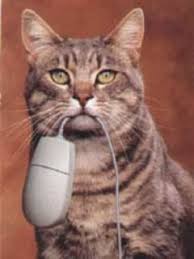 The script has no knowledge as to what's under it, so if you hold the button down over empty space, or text or whatever it was still hold down the button for you. If you miss your click, no big deal to/click something else and start again.
The script has no knowledge as to what's under it, so if you hold the button down over empty space, or text or whatever it was still hold down the button for you. If you miss your click, no big deal to/click something else and start again.
You can get a copy of the sticky mouse here:
The Sticky Mouse Script
The sticky mouse will eventually be integrated into the friendly mouse script as well.
Enjoy! Let me know how it works out for you, please post a comment ;-)
You get this, sticky mouse script.
I've been starting to have some difficulty with long clicking and drags. I would lose my selection, drop things right don't want him and all around have a general pain in the butt about it. So to ease my frustration, and hopefully some of yours I wrote a very simple sticky mouse script with autohotkey.
The script simply waits for you to hold down the left mouse button one second, it then provides you with an audio cue to let you know that the script will now hold the button down for you. You can release the left mouse button and drag your window or icon around as you like. Click the button again and it will release.
You can get a copy of the sticky mouse here:
The Sticky Mouse Script
The sticky mouse will eventually be integrated into the friendly mouse script as well.
Enjoy! Let me know how it works out for you, please post a comment ;-)
Monday, 23 July 2012
Hauling Me Around… my Jeep Liberty
For a long time I drove up standard Mazda MX3. I really enjoy driving this car, but back in November it started become too difficult for me to operate. It was very low to the ground, manual transmission and none of the creature comforts such as power windows. Not to mention that living in Montréal one also has to contend with a fair bit of snow in the winter.
So I sold this car and bought in 2004 Jeep liberty Rocky Mountain edition. The logic in choosing a Jeep was because it had an elevated suspension and four-wheel drive so I wouldn't have to dig it out in the winter. Ideally, put it in four-wheel drive and go.
I'm really pleased with the purchase of the Jeep, meets my needs very well. I find it much easier to get in and out of, and the interior has a number of features which are surprisingly adapted for my needs. Simple things like the shape of the inside door handle (it's a big ring) and how much easier it is to operate things like the temperature controls. I also really lucked out in finding the Rocky Mountain edition, it has all the additional features. Power locks, power windows, automatic transmission, air conditioning etc. As an added bonus the previous owner even installed an alarm system with a remote starter… This is really great!
The other reason that it was time to make the change, was that if I needed to make modifications to my vehicle my rehabilitation facility will only make modifications to one with an automatic transmission... and unfortunately, I'm to the point where I need to start making modifications…
Over the last month or so it started to become very difficult for me to put the Jeep in gear from Park. The shifter has a button on it that needs to be raised to unlock it from the park position to go to reverse or drive. I've had some changes in my hands which makes lifting this button very difficult, in short my fingers just slip off the button.
We are presently waiting for the request for modification to go through, however in the meantime I still need to drive to make my appointment setting generally get from point A to point B. So as a temporary solution my father came up with this. Using a latch from the gate, a zap strap and a couple rubber bands we've managed to extend a lever from the shifter button which makes it very easy for me.
The idea is that the zap strap secures the latch and provides the pivot point, the rubber bands not only help keep it in place to provide an additional tension to help me lift the button and return the latch to its proper position.
Now there are just a few issues with this, mostly because it is a temporary solution. The first is that sometimes the latch needs to be repositioned. After seeing a week or so of use, it sometimes wiggles a little bit out of position. As long as it doesn't pop out of the zap strap, this is no big deal. The second is that the rubber bands sometimes help maintain just a little too much tension on lifting the button. This means that when the vehicle is put in Park, the key is not released from the ignition. I simply have to remember to push the lead back down a bit… Again no big deal.
So I sold this car and bought in 2004 Jeep liberty Rocky Mountain edition. The logic in choosing a Jeep was because it had an elevated suspension and four-wheel drive so I wouldn't have to dig it out in the winter. Ideally, put it in four-wheel drive and go.
I'm really pleased with the purchase of the Jeep, meets my needs very well. I find it much easier to get in and out of, and the interior has a number of features which are surprisingly adapted for my needs. Simple things like the shape of the inside door handle (it's a big ring) and how much easier it is to operate things like the temperature controls. I also really lucked out in finding the Rocky Mountain edition, it has all the additional features. Power locks, power windows, automatic transmission, air conditioning etc. As an added bonus the previous owner even installed an alarm system with a remote starter… This is really great!
The other reason that it was time to make the change, was that if I needed to make modifications to my vehicle my rehabilitation facility will only make modifications to one with an automatic transmission... and unfortunately, I'm to the point where I need to start making modifications…
Over the last month or so it started to become very difficult for me to put the Jeep in gear from Park. The shifter has a button on it that needs to be raised to unlock it from the park position to go to reverse or drive. I've had some changes in my hands which makes lifting this button very difficult, in short my fingers just slip off the button.
We are presently waiting for the request for modification to go through, however in the meantime I still need to drive to make my appointment setting generally get from point A to point B. So as a temporary solution my father came up with this. Using a latch from the gate, a zap strap and a couple rubber bands we've managed to extend a lever from the shifter button which makes it very easy for me.
The idea is that the zap strap secures the latch and provides the pivot point, the rubber bands not only help keep it in place to provide an additional tension to help me lift the button and return the latch to its proper position.
Now there are just a few issues with this, mostly because it is a temporary solution. The first is that sometimes the latch needs to be repositioned. After seeing a week or so of use, it sometimes wiggles a little bit out of position. As long as it doesn't pop out of the zap strap, this is no big deal. The second is that the rubber bands sometimes help maintain just a little too much tension on lifting the button. This means that when the vehicle is put in Park, the key is not released from the ignition. I simply have to remember to push the lead back down a bit… Again no big deal.
Subscribe to:
Comments (Atom)
















